Spring has sprung, and what better way to celebrate in your digital workspace than by adding some whimsical Easter flair? Today, we're going to guide you through adding adorable bunny ears to your Sitecore Content Hub DAM. It's a fun and easy way to bring a bit of seasonal cheer to your daily routine.
Step 1: Download Your Bunny Ears
First things first, let's get those bunny ears! We've attached a delightful pair for you to use. Download these ears from this article and save them to your device. It's the first step to transforming your Content Hub into a whimsical Easter wonderland.
Step 2: Upload and Get Public Link
Once you've got your ears, head over to the portal assets in Sitecore Content Hub DAM. Upload the bunny ears file here. After uploading, you'll need to create a public link for these ears. This link is essential as it's what we'll use to bring the ears into the Content Hub environment. Simply navigate to the uploaded asset, generate a public link, and copy it. Easy, right?
Step 3: It's CSS Magic Time
Now for the fun part! Go to the Theme section in your Sitecore Content Hub and click on the CSS tab. Here's where you'll add the special Easter magic. Below is the CSS you need to add:
In the part that says "INSERT YOUR PUBLIC LINK HERE," replace this text with the public link you copied earlier. This action places your downloaded bunny ears right at the top of the page titles, bringing a burst of Easter joy.
Step 4: Enjoy Your Easter-Themed Content Hub
And just like that, you're done! Save your changes and watch as those cute bunny ears pop up, adding a festive touch to your work environment. It's a simple, yet delightful way to add a little seasonal spirit to your day.
Need Some Visual Guidance?
We understand that sometimes a picture is worth a thousand words. That's why we've attached a few images to guide you through each step. Take a look at these if you're unsure about any part of the process.
Remember, it's these little touches of fun and creativity that can make a big difference in your daily work life. Embrace the spirit of Easter in your Sitecore Content Hub and add a little extra bounce to your step!
Stay tuned for more fun and creative ways to spruce up your digital workspace for every season! 🌷🐰🎉


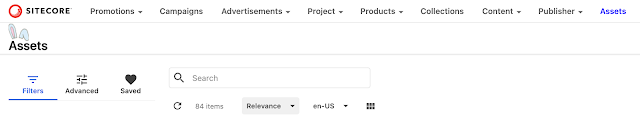
0 comments:
Post a Comment